Summary
BubblePop is a fun and addictive bubble pop game to entertain children and at the same time make them smarter. It is a clone of BubbleBurst with added options and colors to help (red-green) colorblind people to distinguish the bubbles. As I watch people playing, I noticed that at first they just click the bubbles but of course unless they are very lucky they fail. The second time they do the same but they are more careful. After few times they create a plan to finish the game successfully. It is not chess but it is a good and funny way to make you think before you act. It runs on any system that has .NET Framework 4 (system requirement), Windows XP, Vista, 7 and 8, on both 32bit and 64bit versions. BubblePop is freeware (you can use it for free) and portable (no installation needed).
How to use
It is very easy, once the programs start the game also starts. If you want to stat over you click the “New Game” button. If you made a mistake you click the “Undo” button to undo your action. There is also the alternative with right click for those actions. In addition for undo you can also press Ctrl+Z.
How to play
Click on the bubbles to pop them. The only limitation is that you can’t pop single bubbles. That’s it. The goal of this game is to pop all the bubbles until none is left. It is not as easy as it sounds, in order to pop all the bubbles you have to think before you click.
Screenshots
System Requirements
Windows XP, Vista, 7, 8, 8.1, 10
.NET Framework 4.0 (Windows 8 and 8.1 already have .NET Framework)
Download
The download file is a zip file. Extract its content and run the executable (BubblePop.exe) to start playing. Like all the software I provide, it doesn’t require installation.
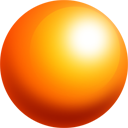
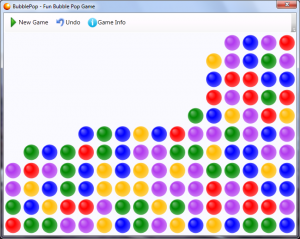
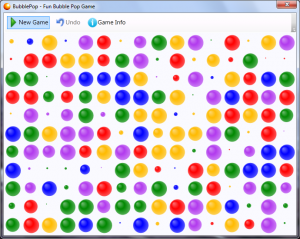
Fun
Fun
so much fun
Love this game